


'87-'89 FOX Mustang In-dash ClutchTamer Install Guide...



'87-'89 FOX Mustang In-dash ClutchTamer Install Guide...
Pre-Installation Requirements...
IMPORTANT- you must have a clutch pedal stop in place! A very important part of getting consistent launches is to have in place a properly adjusted clutch pedal stop. It's function is to insure that the slipper's rod is always pulled out exactly the same amount every time the car is staged, so that it can consistently delay the clutch's lockup.

Step 1- Installing the Clutch Pedal Bracket...
Our clutch pedal brackets are designed to install by simply slipping them over your pedal's "arm", secured to the pedal by a simple pinch bolt. This allows you to easily slide the bracket up/down the pedal for proper positioning. Place the upper edge of the pedal bracket appx 4-3/8" above the rubber pedal pad.

...tighten the pinch bolt to secure the bracket's position on the pedal (requires a 7/16" wrench).
NOTE- Be sure to check for clearance above the cylinder as the pedal swings thru it's arc, as the cylinder can be damaged if it comes in contact with a bracket or something structural.
Step 2- Install the ClutchTamer's Hydraulic Cylinder onto the Clutch Pedal...
Place the hydraulic cylinder into position under the dash, and secure it to the clutch pedal bracket with the provided attachment pin and o-ring retainer. Do not install the threaded rod onto the cylinder's shaft at this point, simply let the cylinder hang down.
Step 3- Preparing the Dash for Slide Bracket installation...
...remove the plastic cover from the lower dash area below the steering column to gain access to the plastic dash structure underneath.
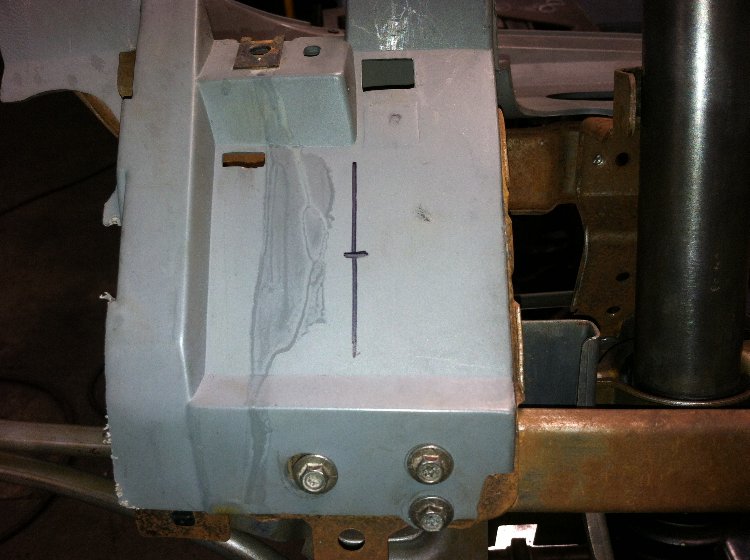
...using a die grinder and carbide burr, create the opening in the center of the below pic...
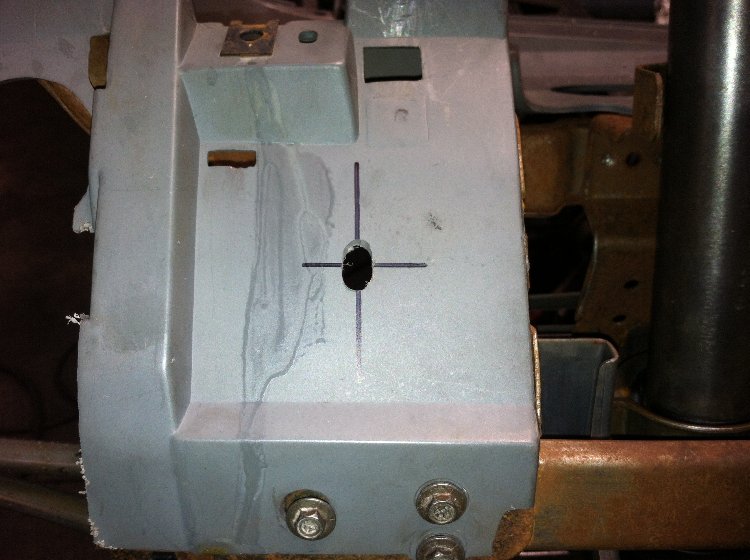
...insert the 5/16" threaded rod thru the new holes and screw it into the end of the hydraulic cylinder's shaft. The threaded rod should now stick out quite a bit from the dash, but do not cut it's length yet. The cylinder and threaded rod should now be very close to their installed position.
Step 4- Fitting the Dash Slide Bracket to the Dash Substructure...
NOTE- if you need to remove the plastic slide bushing from the dash bracket, it just "snaps" together. Simply slip a small blade under the rear "washer" portion, with a gentle pry it should snap free from the slide bushing. A small set of pliers can be used to "snap" the washer/bushing back together for re-install.
Trial fit the dash bracket to the dash. Proper orientation should have the slide bushing in the middle of the bracket perpendicular to the shaft that passes thru it, so that the knob and dial will contact the bushing's face evenly top/bottom/side/side. After you are satisfied with the Dash Bracket's fitment, mark/drill the (3) 3/16" attachment holes in the knee bolster...

...before re-installing the dash bracket, enlarge the hole in the plastic dash to the larger oval size shown in the picture above (marked, but not yet enlarged when pic was taken).
Step 5- Attaching the Dash Slide Bracket to the plastic dash panel...
For final attachment of the dash bracket, use the provided 10/32 button head screws and flange nuts...
Step 6- Installing the dash brace...
...The plastic dash structure is not very rigid, so the supplied brace should be added.
...install the brace onto the forward/left steering column attachment stud, then attach to metal dash frame using the supplied hardware (install shown below)...

Step 7- Trimming the Length of the Threaded Rod...
...re-install the threaded rod thru the slide bushing and into the cylinder's rod. Bottom it out in the coupler's threads, then secure it in place with the provided jam nut.
...screw the plastic Delay Knob onto the threaded rod until it's threads bottom out, then just slightly more until it is tight enough so that the Delay Knob can be used for turning the cylinder's shaft. At this point, the Delay Knob should seem to be sticking out way too far.
...rotate the Delay Knob counter-clockwise until you can feel the added resistance to rotation when it reaches the end of it's adjustment range. This point is what we call it's "0 Turns" adjustment.
...turn the Delay Knob clockwise to the "2 Turns" adjustment position, then measure the distance between the Dash Bracket's Slide Bushing and the flat area on the Delay Knob. Write down this measurement, this will be the "cut amount" that will be trimmed from the long end of the threaded rod.
...remove the plastic Delay Knob from the threaded rod.
...remove the threaded rod from the cylinder's shaft.
...note that the threaded rod has a groove milled into it appx 1" from one end. DO NOT cut this end of the threaded rod, we call this end the "short" end. Trim the "cut amount" from the "long" end of the threaded rod, take care not to damage the rod's threads.
Ideally, when finished trimming the rod's length, you will end up with a "Delay Gap" that's about 1 thread wide when adjusted to "0 Turns", just like the gap located in the center of the picture below...
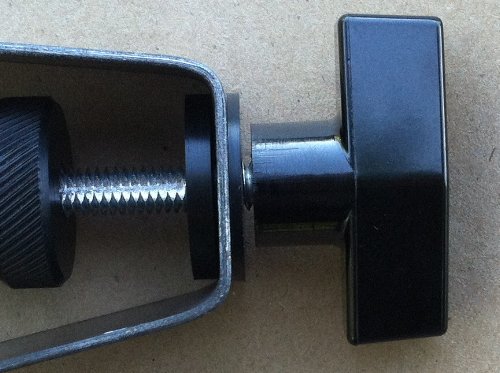
Step 8- Assembling the threaded shaft, "Initial Hit Dial", and "Lockup Delay Knob" onto the cylinder...
...remove the cylinder from the clutch pedal bracket
...thread the "long end" of the threaded rod into the cylinder's shaft, then secure it in place with the jam nut.
...thread the "Initial Hit Dial" onto the "short end" of the threaded rod until appx 1-1/4" of the threaded rod sticks out of the flat face of the dial.
...re-install the cylinder/rod assy thru the hole in the dash substructure and thru the Dash Bracket's Slide Bushing.
...re-install the cylinder onto the clutch pedal bracket.
...thread the plastic "Lockup Delay Knob" onto the threaded rod. Tighten it slightly until there is just enough resistance to reliably adjust the "Lockup Delay Knob" without it un-screwing from the threaded rod. With the "Lockup Delay Knob" installed, there should be a small gap between the "Lockup Delay Knob" and the "Slide Bushing" when the Delay is adjusted to "0 Turns".
Step 9- Trimming the Lower Dash's Plastic Cover Panel...
Step 10- Initial Setup & Tuning...
...CLICK HERE to go to our "initial setup & tuning guide
If you have any questions, feel free to e-mail me


